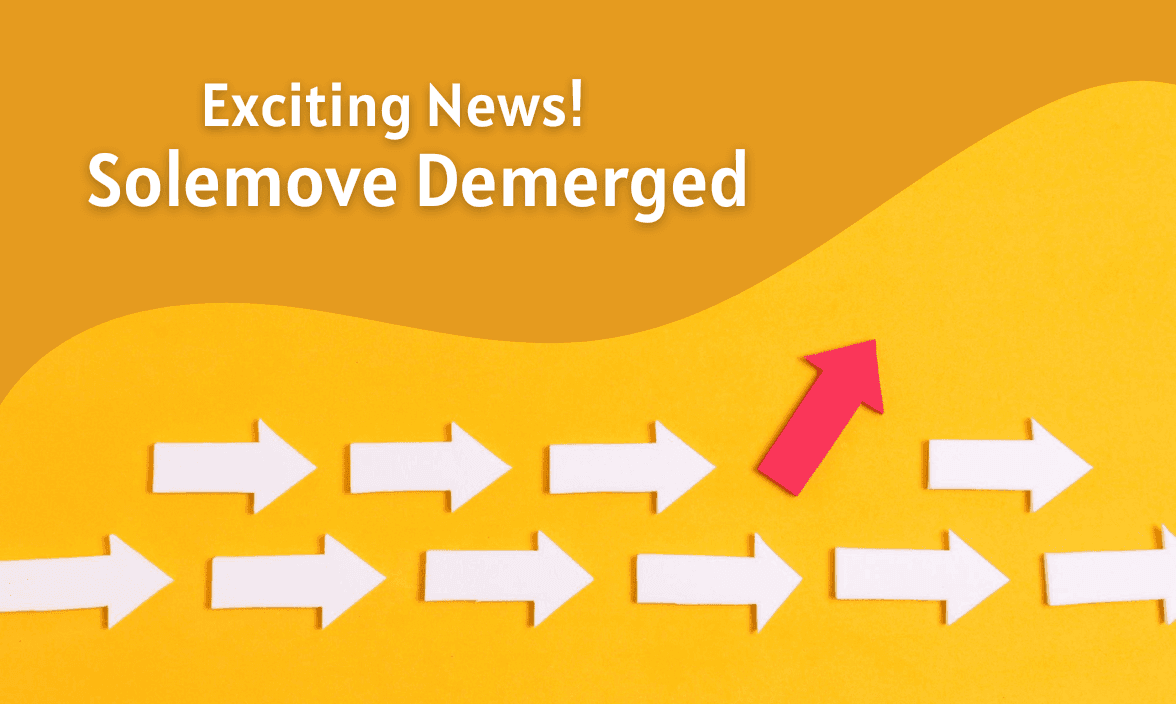When choosing a digital platform to improve student mobility management, it's important to consider the hidden costs. Like any piece of software or digital tool, hidden costs can pop up if you aren't careful.
Beneath the surface of application forms and exchange agreements can lie hidden costs that silently chip away at your budget. While the initial price tag of student mobility software might look good, many universities find themselves paying for unexpected things like IT support, training, and add-on features.
Are you sure you're getting the best value for your money? This post will look at five hidden costs in student mobility management platforms that people often miss and, more importantly, give you tips on how to avoid them.
📋 Free Download: The Ultimate Checklist for Avoiding Hidden Costs in Student Mobility Software
Hidden Cost 1: The In-House IT Burden
The problem
Thinking about building your own student mobility platform? It might sound like a great way to get exactly what your university needs. But this path can actually lead to a lot of unexpected work for your IT team, who will be responsible for everything from building it to keeping it running smoothly.
Where's the hidden cost?
While a custom-made platform might seem perfect at first, the real costs often pop up later in the form of ongoing tasks that can really eat up your IT team's time and resources:
Constant updates and new features
Just like any software, your platform will need updates to add new features or meet changing rules (like those for Erasmus+). Your IT team will be the ones doing this work.
Fixing bugs and keeping things running
Software can have glitches, and your IT team will need to spend time finding and fixing them to keep the platform working well for everyone.
Keeping your data safe
Protecting student information is super important. Your IT team will need to be constantly on guard, making sure the platform is secure from online threats.
Making it work with other systems
Your new platform will need to talk to your existing student record system and other university software. Getting these to work together can be tricky and time-consuming for your IT team.
Handling more users and data
As your mobility programmes grow, your platform needs to handle more information and more people using it without slowing down. Your IT team will need to make sure it can handle the load.
Being the go-to support team
When staff have questions or problems with the platform, they'll likely turn to your IT team for help, adding to their workload.
What happens if someone leaves?
If the IT staff who built the platform move on, it can be tough for others to understand and maintain it down the road.
All these behind-the-scenes tasks can stretch your IT team thin, taking them away from other important projects and potentially forcing you to hire more IT staff or bring in expensive outside help.
Example
A Spanish university decided to develop its own in-house student mobility management system to cater specifically to its needs for student exchange and study abroad programmes. The university IT team spent a significant amount of time designing, coding, and getting it set up on the university's servers.
How does this lead to hidden costs?
Initial development time
The IT team's time spent building the system was a significant and initially unbudgeted cost, in terms of their salaries and the opportunity cost of other projects they couldn't work on.
Ongoing maintenance and support
The university became solely responsible for all aspects of the system's upkeep. As a result, the in-house IT team had to dedicate time to fixing bugs, addressing technical issues reported by staff, and providing ongoing support.
Security updates
The IT team constantly protects the platform from hackers.
Feature enhancements and updates
As the university's needs evolved or external regulations, such as those of Erasmus+ or DAAD, changed, the IT team had to dedicate additional resources to developing and implementing new features and updates to the system.
Integration challenges
Getting the new platform to share information with the university's main student system and finance system was often a headache for the IT team.
Potential for technical debt
Over time, the original code may become outdated or difficult to maintain, leading to increased time and cost for even minor modifications.
Hardware and infrastructure costs
The university was responsible for all the server hardware needed to run the system, including upgrades and replacements as the system evolved and technology advanced.
Even though the university thought they were getting a perfect, custom-made system, the ongoing job of building, fixing, and updating it ended up costing them a lot in IT time, effort, and potential delays – more than if they had just used ready-made software with its own support team.
How to prevent hidden in-house costs
What should you do if you don't want to overspend on in-house costs? Here are a few things to watch out for:
Really think about the long haul for your IT team
Before you decide to build your own student mobility system, take a good look at your IT team's current workload and skills. Do they have the time and energy to handle all the ongoing work of building, fixing, securing, and updating a complex platform? It can take them away from other essential tasks.
Remember, you'll be on your own for support
If you build it yourself, there's no software company to call when things go wrong or when you need help. Your IT team will be the only ones responsible for fixing everything, which can be a big weight on their shoulders.
Consider the true cost of future changes and growth
Think about how much time and money it will take to add new features or make updates to your platform down the road. If student mobility rules change or your university grows, your IT team will have to put in more work. This can end up being quite expensive.
Explore ready-to-go software first – it's usually easier!
Unless your university has some super-specific needs that no other software can handle, it's almost always a better idea to check out student mobility software that's already available to buy. These platforms are built by experts, come with their own support teams, and handle all the updates and maintenance for you. This can save your IT team a ton of work and often save your university money in the long run.
Hidden Cost 2: Costly Setup and Customisation
The problem
You've found a student mobility management software that looks promising. But what happens when your university has a very specific way of doing things? Sometimes, trying to make the software do exactly what you want can lead to unexpected costs down the road.
Where's the hidden cost?
Think about it:
Calling in the experts
If the software doesn't do exactly what you need out of the box, you might have to hire special technical folks who know how to tweak the system. These experts don't come cheap!
Time is money (and lots of it)
Getting those customisations built and tested takes time, and that means your team and the external experts will be spending valuable hours on it. So, there could be a delay in your software rollout, which could take staff away from other important tasks.
The never-ending story of changes
What happens when your university's needs change in the future? The custom feature you paid for may need to be updated or even completely rebuilt, resulting in additional unexpected costs.
You can see how trying to force software to fit a particular need can quickly drain your university's budget and resources, even if the initial price of the software seemed reasonable.
Example
A British university looked forward to getting new student mobility management software to help them run their programmes, like Chevening Scholarships and the Turing Scheme. The university's International Relations Office had a specific requirement for its students applying abroad: they needed a system to automatically calculate a mobility score. A special formula based on the student's grades, the quality of the university they wanted to attend, and their performance in a language test before leaving.
How did this lead to hidden costs?
Even though it sounded like a simple request, building this custom "mobility score" feature meant the university likely had to:
Hire developers or consultants
The standard software did not have this exact scoring system built in, so they would have needed to hire technical experts to create it.
Spend lots of time on planning and testing
The in-house IT team and the international office staff would have spent significant time explaining exactly how the score should be calculated and then testing it to ensure it worked correctly.
Face potential delays
Building custom features can take longer than expected, potentially delaying the launch of the new software.
Budget for future updates
If the formula for the "mobility score" needed to change in the future, the university would have to pay even more to have the software updated.
How to prevent this hidden cost
How can you prevent overspending on setup and customisation?
Look for systems that are ready to go
Opt for software with pre-configured workflows and built-in ways of working that are common for student mobility management.
See how easy it is to change settings
Pick a system that lets you change things easily to fit how you work, without needing loads of technical knowledge or expensive experts.
Ask about all the setup costs
Make sure you know exactly how much the setup will cost, including any potential charges for changes or moving your old information over.
Hidden Cost 3: Unexpected Fees
The problem
Watch out for software companies that don't have clear or simple pricing.
Where's the hidden cost?
You might see an affordable price at first, but then find out you must pay extra for more users, certain features, IT support, or when the software needs to be updated. These unexpected charges can quickly increase costs and make it hard to plan your finances properly.
Example
A German university sought new student mobility management software to manage programmes such as the German Academic Exchange Service (DAAD), Erasmus+, and the Baden-Württemberg Scholarship. A particular provider offered a competitive initial price of €500 per year, which drew the university in. The price seemed significantly cheaper than other options they had considered.
How does this lead to hidden costs?
Limited user count
After signing up, the university realised that the base price only covered a maximum of 5 administrative staff users. However, their international office has 15 staff members who need access to the system. To add the extra 10 users, the provider charged an additional €100 per user per month, immediately adding €12,000 to their annual cost, bringing the total to €12,500 – already more than some of the initially pricier options.
Essential feature as an add-on
During the setup process, the university discovered that the reporting module, which they considered crucial for tracking student mobility data and generating reports for their funding bodies, was not included in the base package. This "premium" feature required an additional annual subscription of €300.
Costly IT support
A few months into using the software, the university encountered technical issues when integrating it with its existing student database. When they contacted the provider for support, the university was told that the basic package included email support. Still, they would need to purchase a separate support package for €250 per year for more in-depth assistance or phone support.
Mandatory upgrade fees
After the first year, the provider announced a major software update with essential security patches and new features. The provider informed the university that the update was not free and would cost them an additional €200.
What's the impact?
What initially looked like a very affordable software solution at €500 per year ended up costing the university:
€500 (Base Price)
€12,000 (Additional User Fees)
€300 (Reporting Module)
€250 (IT Support Package)
€200 (Mandatory Upgrade)
Total annual cost: €13,250
As you can see, the final cost is significantly higher than the initial price, making it difficult for the university to budget for its Erasmus management software accurately. The "hidden" costs for extra users, essential features, support, and updates turned what seemed like a bargain into a much more expensive and less predictable financial commitment.
How to prevent unexpected fees
Add-on features and a limited number of users are cunning ways that student mobility software providers can trap you into paying more than you intended. Here's how to avoid falling prey to these tricks:
Ask for clear pricing
Request a simple price list from providers that shows all the costs, including for users, features, support, and updates.
Read the small print
Check the software contracts carefully for anything that could lead to extra charges.
Look for fixed fees
Ideally, find a provider that offers a fixed monthly fee, so you can accurately predict your expenses and avoid unexpected bills.
See if they offer all-in-one deals
Look for options where one price covers a decent amount of features and services, so you know exactly what you're paying.
Hidden Cost 4: Extensive Staff Training
The problem
If you get a student mobility management system that's complicated and not easy to use, you could end up with increased expenses towards staff training. If the system is hard to learn, people might not use it properly, so less work gets done, and your team gets frustrated.
Where's the hidden cost?
Student mobility software that is not user-friendly or intuitive means you need to book extra training beyond basic onboarding. On top of training costs, your internal team will likely spend more time helping people, which can slow things down and maybe even mean you need to hire more staff.
Example
A Scottish university implemented a new student mobility management software that boasted a wide range of advanced features. The initial onboarding included two half-day online training sessions provided by the software provider for their 10-person international office team.
How does this lead to hidden costs?
Complexity overwhelms staff
Despite the initial training, the software's interface was not intuitive, with complex navigation and numerous non-obvious features. Staff members struggled to remember how to perform basic tasks like processing applications, generating reports, and communicating with students.
Need for extra training
Within a month of the rollout, it became clear that the initial training was insufficient. The university had to invest in an additional full-day, on-site training session for all staff, costing them €2,500 in trainer fees and lost staff productivity during the training day.
Increased internal support time
Because the software was difficult to use, experienced staff members spent significant time helping less confident colleagues with basic tasks. This internal support burden took them away from their own core responsibilities, slowing down overall efficiency within the international office.
Frustration and errors
The difficulty in using the software led to frustration among staff, and some errors started to occur in data entry and application processing, requiring even more time to rectify.
Potential need for more staff
Eventually, due to the ongoing inefficiencies and the time spent on support and error correction, the Head of the International Office considered hiring an additional administrative assistant just to handle the increased workload caused by the complex software.
Not everyone uses the software
Many higher education institutions using complicated systems often end up relying on a few "main users" who become the experts due to the software's complexity. However, with user-friendly platforms, there's no real need for designated main users. An intuitive design reduces the burden on individual staff members and lowers the risk of hiring additional personnel to manage the workload.
What looked like a reasonable initial investment in the software quickly became much more expensive. The hidden costs of extra training, increased time spent supporting each other, a drop in how much work got done, and even the possibility of needing more staff really added up for the university's student mobility programmes.
How to prevent hidden training costs
The good news is that not all student mobility software needs excessive training. Here's how to find out if training will be an issue with a student mobility software provider:
Choose something easy to use
Go for software with a simple design for both the people who manage the student mobility programme and the students, as these will be the main users. An intuitive system will help streamline your team's workflow and reduce the need for extensive training.
Check what training help is provided
See what training materials and support the company offers, like guides, videos, and someone to help you get started.
Think about systems that are quick to learn
Pick software that people can get the hang of quickly, so you don't need to spend excessive time on training. A quick learning system will allow your team to streamline processes and improve efficiency without a steep learning curve.
Hidden Cost 5: Inefficiencies and Errors
The problem
Relying on old or badly designed systems or even just using paper can make things inefficient.
Where's the hidden cost?
Slow and complicated administration systems result in more work for your staff, doing the same things twice, mistakes in your records, and delays in dealing with applications. Not only does this pressure your team, it can also worsen the students' experience and lead to costly errors.
Example
A Belgian university still largely relies on a combination of an old, outdated student database and manual, paper-based processes for managing its student mobility programme.
How does this lead to hidden costs?
Increased staff workload
When students want to apply for an exchange programme, they must fill out multiple paper forms, get them signed by different departments, and then physically submit them to the international office. International office staff then manually enter all this information into their outdated database. So, international office staff spend a lot of time on data entry, photocopying documents, and chasing up missing information.
Doing the same things twice
Due to the lack of integrated systems, staff frequently enter the same student information across spreadsheets or databases multiple times. For instance, they'll initially enter student contact details on the application form, re-enter them into a separate spreadsheet for mailings, and once more into the official student database. This duplication of effort wastes valuable staff time.
Mistakes in records
Mistakes often happen because staff must type in a lot of information by hand, and there are no automatic checks. For example, a staff member might read a student's grade wrong, type in the wrong code for a partner university, or make a mistake when typing their contact information. Because of this, these mistakes can cause universities to send the incorrect information to other schools, make the application process take longer, and even put students in the wrong place.
Delays in dealing with applications
The slow, manual processes mean it takes a long time to process student mobility applications. Students often face long waiting times to hear about the status of their application, leading to frustration and a negative experience. The long wait times can even impact the university's reputation among prospective international students.
Costly errors
In one instance, due to a manual error in transferring funding information between systems, the university accidentally overpaid a group of outgoing Erasmus students their grants. This mistake went unnoticed for several months and resulted in a significant financial loss for the university, which they had to try to recover.
In this example, the reliance on outdated systems and manual processes at the university leads to hidden costs through increased staff workload, duplicated effort, frequent errors, a poor student experience, and the potential for significant financial losses due to mistakes. These inefficiencies, while not always immediately obvious, add up to a substantial cost for the university over time.
How to prevent hidden inefficiency costs
You need a student mobility management platform that makes your life easier, not more complicated. Check for these things when looking at software providers:
Look for automated features
Choose software that can automatically do things like sending in applications, getting approvals, and sending messages.
Pick a system that keeps everything together
Go for software that stores all your student mobility information in one place, so you don't have to enter data and check different things manually.
Check how the system handles workflows
Make sure the software lets you set up and manage efficient ways of working that speed things up and reduce errors.
Comparing student mobility management options
When you're choosing a student mobility management system, it's important to think about how different options deal with the potential hidden costs we've just mentioned. Why? So you can make a great financial decision considering its future use. Here's a quick look at the approaches you might consider:
Doing it manually or by using spreadsheets
While it might seem affordable at first, this way of working often leads to big hidden costs because things take longer, there are more mistakes, your staff have more work, and you could even lose important information.
Building your own student mobility platform
Creating a system from scratch can lead to hefty hidden costs, including your IT team's time, ongoing maintenance, security updates, and potential integration challenges.
Modern systems that work online (like Solemove)
These types of systems, known as cloud-based, are often designed to keep hidden costs down by having clear prices, taking care of the IT side of things, being easy to use so you don't need lots of training, and automating tasks to make things more efficient.
By carefully looking at your options and choosing systems that try to avoid these five hidden costs, you can make sure your university's student mobility programmes run smoothly and stay within budget.
Compare the hidden costs of solutions that involve building your own platform, are highly customisable, and are cloud-based:
Hidden Cost | Building Your Own Platform | Highly Customisable Systems | User-Friendly, Cloud-Based Platform (Solemove) |
In-house IT burden | High | Moderate to high | Low (Cloud-based) |
Costly setup and customisation | Moderate to high | High | Low (Pre-configured workflows) |
Unexpected fees | Potentially high | Potentially high | Low (Transparent pricing model) |
Extensive staff training | Moderate to high | High | Low (Intuitive and user-friendly) |
Inefficiencies and errors | Moderate | Moderate | Low (Automation, centralised platform) |
Notice that a user-friendly and intuitive cloud-based solution is the most cost-effective in the short and long term, with lower hidden fees.
Download the checklist
We've created a free checklist to help you to ask the right questions when reviewing student mobility software. Now, you'll be able to choose a great option with limited hidden costs!
Book a demo
See for yourself how Solemove's transparent pricing and streamlined features can help your university avoid these costly pitfalls. Request a free demo to explore a smarter way to manage your international student mobility programmes.